
念願のアーリーリタイアを実現し、バンコクにロングステイ中の「バンコクで修業中。」です。
ブログのスピード確認ツールを使いこなしたい!

何は無くとも現状確認が一丁目一番地ですね!
現状を理解し、対策を検討しましょう!
Page Speed Insights
GTmetrix
Test My Site
無料Wordpressテーマ『Cocoon』のおすすめの高速化!

このブログの無料Wordpressテーマ『Cocoon』のおすすめの高速化が、作者の『わいひら』さんから公開されています。
『Cocoon』ユーザーは、ここから始めましょう!!!

Async JavaScriptで非同期化で高速化!
Async JavaScriptをインストール+有効化!
https://ja.wordpress.org/plugins/async-javascript/
Async JavaScriptの設定は簡単!

『設定』を開きましょう!
『Setting』ではなく『Wizard』を開きましょう!
Step 1:GTmetrix API Key

『GTmetrix』のあなたの『Username』と『API Key』を入力!
『API Key』入力したら『Proceed to Step2』をクリック!

『GTmetrix』のあなたの『Username』と『API Key』はこちらから。事前に登録は必要ですよ!

Step 2: Initial Test Results

設定を進める前の状態を『GTmetrix』で現状を確認します!

設定を『Async』のみにすると、あまり変わりませんね!

ところが、『Async(jQuery excluded)』jQueryを除くに設定すると、『あら、不思議(笑)』Page Speed Scoreがジャンプアップ!
Step 3:Results and Recommendations

結果とおすすめの設定が書いてあります。
改めて、『Async(jQuery excluded)』jQueryを除くに設定をおすすめする』とのコメント!

ここで、自分のサイトが正しく表示されているかを確認する方法があります。それが、『Simulate Async』のURLをクリックしましょう!
Step 4:Apply Setting

『設定を実行』の最後の段階です!
『Step 3: Simulate Async』は確認済みですか?
では、『Apply Setting』をクリック!
『Test My Site』で確認してみたよ!
『Test My Site』にアクセス!
測定結果:
メールで『無料レポートを取得』

メールが届きました!
『3秒で離脱率』が跳ね上がるみたいです!

改善方法のアドバイスが来ています!

グーグル先生のアドバイスに従って、スピード改善対策しましょう!
今後のアップデート予定!
- 『Page Speed Insights』検証記事のアップ
- 『GTmetrix』検証記事のアップ
英語は必要か?関連記事はこちら!

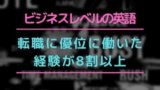
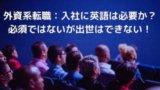

ハイクラス転職に強いエージェント:おすすめ5社
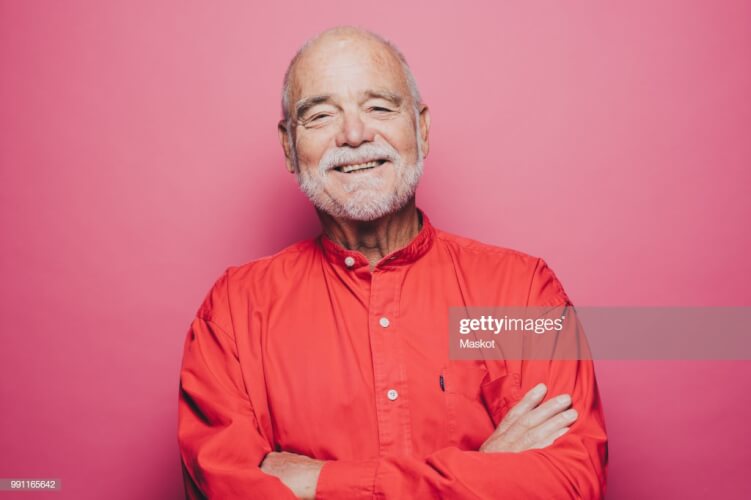


コメント
お問い合わせを受け付けております!